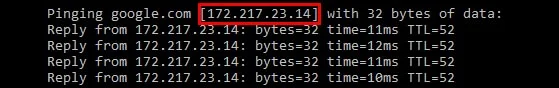How to Identify Your Competitor's IP addresses.
In a separate blog post, we talk about how to utilise IP Exclusion / IP Blocking to prevent your competitors from seeing your advertising.
In this brief article, we'll talk the various types of IP addresses there are (in this context), and how to go about identifying them.
Identify Your Competitor's Web IP Address
This is the simplest step.
If you're on Windows, open Command Prompt.
If you're on Mac, open Terminal.
Simply type this command: ping www.competitorwebsite.com.
You will see a couple of identical lines show up, but there will be a common factor amongst all of them.
In this case, the IP address for www.google.com is 172.217.23.14.
You can go ahead and add this IP address to the IP exclusion field in AdWords, under Settings, Hidden Settings, as detailed here.
There are two caveats to this, however:
- It's possible that your competitor's website may be hosted on a remote server, or a separate server from their actual office network.
- It is also possible, depending on their setup, that your competitor may share a shared server, and hence shared IP addresses with other companies or entities. This is not really typical for larger companies, but is more common for startups. It is almost definitely the case in a shared co-working environment.
Identify an IP Address from Your Competitor's Email Address
The second way to identify your competitor's IP address is through their email address.
Depending on your competitor's email and server setup, if you receive an email from them, like an email newsletter, you can try scanning the email header for additional details.
Most email clients hide email headers because the typical user has no need for them. Look around the top of your email, near the Sender field, and you usually should be able to find some sort of button, or a + sign to expand the email header.
Now, if you're lucky, you'll find an IP address in the email header. Remember, IP addresses are 4 sets of numbers,each between 1-3 digits each, separated by a dot.
Once you find this IP address, you can input it into the IP Exclusion field in Google AdWords to block anyone from this IP address from seeing your advertising.
A Final Caveat
However, at the end of the day, I must stress this.
IP Exclusion / IP Blocking tactics are not 100% foolproof. There are many factors that can affect this, such as dynamic IP addresses that change everytime a user logs in/out, a computer is reset. Shared IP addresses, shared servers, heck, separate servers, etc.
IP Exclusion / IP Blocking is simply a little bit of edge you may be able to use, to delay your competitors from sniffing out your latest advertising tactics and strategies, and to save that bit of money from competitor clicks if your bid prices are exceptionally high.
Plus, it's a bit of fun. I don't know about you, but when I do it, it makes me feel a little more like that guy from the movie Swordfish.
Let us know how this works for you, and if you have any insights or feedback, especially on obtaining your competitor's IP addresses!